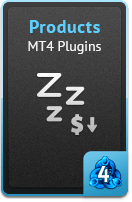PeriodCreditReduceMgr
ID 40
Category: Products - MT4 Plugins
Version: 1.0.24.25
Release date: 2012-01-01
Developer: ITTrendex, LLC
MetaTrader 4 plugin for writing off expired credits
Description
Normally, credit funds are added to the account with specifying a credit expiry date, but credit funds are not actually written off upon expiration and remain in the account. The plugin PeriodCreditReduceMgr writes off expired credit funds.
The plugin can be set to write off an expired credit in the account according to its group, country or colour. Which particular credits must be written off and how often checks for expired credits must be executed can be specified by use of a mask.
Settings:
CheckFloatingProfitLoss – flag to activate processing only accounts with a negative floating (equity - balance - credit). If 1, flag activated.
| Data type: | numeric |
| Default value: | 0 |
| Example value: | 1 |
CheckMargin – flag to activate processing only accounts with a positive margin. If 1, flag activated.
| Data type: | numeric |
| Default value: | 0 |
| Example value: | 1 |
CheckPeriodDays – time period for calculating non-withdrawable credit in days. The plugin will be checking the account trading history from (CURRENT_DATE - CheckPeriodDays) till current date. All credit operations performed in this period will be processed by the plugin as the amount NON-WITHDRAWABLE_CREDIT_BONUS according to the setting Filter_CreditInComment. If 0, the plugin will not write off expired credits.
| Data type: | numeric |
| Default value: | 0 |
| Example value: | 356 |
CheckPureAssets – flag to activate processing only accounts with a negative pure assets. If 1, flag activated.
| Data type: | numeric |
| Default value: | 0 |
| Example value: | 1 |
CheckPureAssetsByBalance – flag to activate the processing of accounts that have passed additional checks of pure assets (see the settings CheckPureAssetsByBalance%Warn and CheckPureAssetsByBalance%Reduce). If 1, flag activated.
| Data type: | numeric |
| Default value: | 0 |
| Example value: | 1 |
CheckPureAssetsByBalance%Reduce – the maximum percentage of pure assets (equity - credit) to the balance at which the account will be processed.
| Data type: | numeric |
| Default value: | 0.0 |
| Example value: | 5.0 |
CheckPureAssetsByBalance%Warn – the maximum percentage of pure assets (equity - credit) to the balance at which the account will be processed, but an alert will be sent instead of writing off (see the Format_WarningTemplateIntMail and Format_WarningTemplatePush settings).
| Data type: | numeric |
| Default value: | 0.0 |
| Example value: | 10.0 |
CheckPureAssetsByCredit – flag to activate the processing of accounts that have passed additional checks of pure assets by credit (see the settings CheckPureAssetsByCredit%Warn and CheckPureAssetsByCredit%Reduce). If 1, flag activated.
PureAssets (Equity - Credit) < Credit * CheckPureAssetsByCredit%Warn /100 – send warning notification
| Data type: | numeric |
| Default value: | 0 |
| Example value: | 1 |
CheckPureAssetsByCredit%Reduce – the maximum percentage of pure assets (equity - credit) to the credit at which the account will be processed.
| Data type: | numeric |
| Default value: | 0.0 |
| Example value: | 5.0 |
CheckPureAssetsByCredit%Warn – the maximum percentage of pure assets (equity - credit) to the credit at which the account will be processed, but an alert will be sent instead of writing off (see the Format_WarningTemplateIntMail and Format_WarningTemplatePush settings).
| Data type: | numeric |
| Default value: | 0.0 |
| Example value: | 10.0 |
CreditReduceComment – credit write-off comment This comment will be assigned to an operation of writing off bonus funds when processing an account through plugin.
| Data type: | string |
| Default value: | period credit reducing |
| Example value: | expired credit reducing |
CreditReduceMinDurationToLog – the minimum duration (in ms) of the procedure for writing-off credits that did not lead to write-offs, which will be logged (if the setting is not specified, then logging will occur for a duration of at least 1 second, not always as before)
| Data type: | numeric |
| Default value: | 0 |
| Example value: | 120 |
CreditReducePeriodSecs – the frequency of checking accounts in seconds (if the setting is set to a positive period, the setting of CreditReduceTime becomes optional)
| Data type: | numeric |
| Default value: | 0 |
| Example value: | 120 |
CreditReduceTime – time of launching a search for and write-off of old credits (format: hh:mm). The plugin will start to process trading accounts for writing off credit funds at this time.
| Data type: | time |
| Default value: | 00:00 |
| Example value: | 23:59 |
DbgLogging – logging for debug mode. Set 1 for logging of additional information of plugin's processing. (Setting is optional and can be added manually)
| Data type: | numeric |
| Default value: | 0 |
| Example value: | 1 |
Filter_Group – filters groups of trading accounts to be processed. Groups that are not specified in this setting will be skipped without being processed. The parameter "!" (without quotes) also helps prevent some groups from being processed.
| Data type: | string |
| Default value: | PCR-* (any group name started from PCR-) |
| Example value: | ,GROUP-A*,*USD*,!*EUR*, |
Filter_Country – filters accounts that need checking for credits to be written off by country. Only those accounts will be processed whose country corresponds to this setting.
| Data type: | string |
| Default value: | * (all countries) |
| Example value: | ,Russia,USA,Ukraine,RU, |
Filter_CreditInComment – filters comments on the credit payment operations participating in non-withdrawable credit calculation. This setting specifies the comments on the credit operations that must be regarded as a non-withdrawable credit amount. (NON-WITHDRAWABLE_CREDIT_BONUS).
Thus: WITHDRAWABLE_CREDIT_SUM = ACCOUNT_CURRENT_CREDIT - NON-WITHDRAWABLE_CREDIT_BONUS
| Data type: | string |
| Default value: | for PCR |
| Example value: | ,permanent_bonus*,forever_bonus*, |
Filter_Login – list of logins of those accounts that will be checked for credits to be written off (format: bbggrr,bbggrr,bbggrr). Only those accounts will be processed whose logins corresponds to this setting.
| Data type: | string |
| Default value: | |
| Example value: | ,11122,22233, |
Filter_UserColor – list of colours of those accounts that will be checked for credits to be written off (format: bbggrr,bbggrr,bbggrr). Colours are set in a hexadecimal format and are separated by commas. Only those accounts will be processed whose colour corresponds to this setting.
| Data type: | string |
| Default value: | (empty value) |
| Example value: | ,FF0000,3DFFFF, |
FilterSkip_Login – list of logins of those accounts that will not be checked for credits to be written off. Those accounts will be skipped from processing whose logins corresponds to this setting.
| Data type: | string |
| Default value: | |
| Example value: | ,11122,22233, |
FilterSkip_UserColor – list of colours of those accounts that will not be checked for credits to be written off (format: bbggrr,bbggrr,bbggrr). Colours are set in a hexadecimal format and are separated by commas. Those accounts will be skipped from processing whose colour corresponds to this setting.
| Data type: | string |
| Default value: | (empty value) |
| Example value: | ,FF0000,3DFFFF, |
Format_WarningTemplateIntMail – format of the file name of the notification template (see the setting of CheckPureAssetsByBalance%Warn) by internal mail (format: name%s, where the country of the account is substituted, and if the template is not found, then "default"; if the path is relative, the template is searched in the templates directory of the MT server)
| Data type: | string |
| Default value: | (empty value) |
| Example value: | MyIntMailNotification-Malaysia.tpl |
Format_WarningTemplatePush – format of the file name of the PUSH notification template (see the setting of CheckPureAssetsByBalance%Warn) (format: name%s, where the country of the account is substituted, and if the template is not found, then "default"; if the path is relative, then the template is searched in the templates directory of the MT server; the template must be in UTF8 encoding without BOM)
| Data type: | string |
| Default value: | (empty value) |
| Example value: | MyPushNotification-Malaysia.tpl |
LogCheckFloatingProfitLoss – flag to activate the logging of checking floating. If 1, flag activated.
| Data type: | numeric |
| Default value: | 0 |
| Example value: | 1 |
LogCheckMargin – flag to activate the logging of checking margin. If 1, flag activated.
| Data type: | numeric |
| Default value: | 0 |
| Example value: | 1 |
LogCheckPureAssets – flag to activate the logging of checking pure assets. If 1, flag activated.
| Data type: | numeric |
| Default value: | 0 |
| Example value: | 1 |
LogCheckPureAssetsByBalance – flag to activate the logging of checking pure assets by balance. If 1, flag activated.
| Data type: | numeric |
| Default value: | 0 |
| Example value: | 1 |
LogCheckPureAssetsByCredit – flag to activate the logging of checking pure assets by credit. If 1, flag activated.
| Data type: | numeric |
| Default value: | 0 |
| Example value: | 1 |
Master Password – password for external Telnet commands for receiving all plugin settings (special setting).
| Data type: | string |
| Default value: | password |
| Example value: | qwerty |
Master IP – authorized IP for Telnet-commands of receiving all settings of the plugin (special setting).
| Data type: | string |
| Default value: | 127.0.0.1 |
| Example value: | 192.193.194.195 |
WarningMinRepeatPeriodSecs – the interval in seconds, during which you do not need to re-send the notification (in case the next iteration of the account does not pass any of the checks, the count is reset and the next time it is triggered, the notification will be sent)
| Data type: | numeric |
| Default value: | 0 |
| Example value: | 120 |
Unconditional (without viewing the transaction history) writing-off the entire credit funds on the filtered accounts if the following settings are specified: Filter_CreditInComment=!*, Filter_CreditIgnoredComment=!*, Filter_BalanceCorrectionComment=!*, CheckPeriodDays=0.
Used components:
MetaTrader 4 Server API, MetaTrader 4 Server, OS Windows
After a purchase, you will receive:
A compiled plug-in without source code with a configuration file.
If you are interested in this product, feel free to order a DEMO version! Within a short time all the information about the product will be sent to your Email.
Free period 2 weeks without limits in functionality and other limits. For the demo you need to pass the registration!