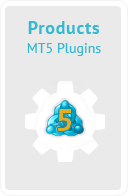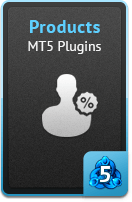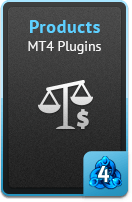PositionAggregator
ID 213
Category: Products - MT5 Plugins
Version: 1.0
Release date: 2017-05-15
Developer: ITTrendex, LLC
MetaTrader 5 plugin for copying trades from several accounts into the aggregate position on a separate account within the same trading server
Description
PositionAggregator plugin for copying trade orders from multiple accounts in a separate account in the aggregate position within a single server MetaTrader 5. Set the accounts whose transactions will be aggregated into the aggregate position are determined by the plugin and can be grouped by color, trading group or listed in Filter_Login setting separated by commas.
The divider in VolumeDivider setting can be used to change the original volume when copying transactions into the position .
Orders copying happens without request, so the account with the net position can not be covered (in Bridge system). This should not be critical as the copying system is performed within a single server and it's possible to cover accounts from which orders were copied.
Settings:
AggregateCommission – flag allows to enable/disable the aggregation of commission. If 1, the Commission will be aggregated. If 0, the commission is not aggregated.
| Data type: | numeric |
| Default value: | 1 |
| Example value: | 0 |
AggregateIfMarkupsAppliedOnly – flag that allows the aggregation of positions only for those Trading symbols or Securities that determined in MarkupS|MarkupG settings. If 1, the position will be opened on the aggregated account only if trading tools and symbols have been set in MarkupS|MarkupG settings. If 0, MarkupS|MarkupG settings have not affect the prohibition of aggregation positions for the Trading symbols and Securities which have not been set in these settings.
| Data type: | numeric |
| Default value: | 0 |
| Example value: | 1 |
AllowExceedAggregatedEquity – flag that allows activate the control of available funds on the aggregation account. If 1, the position will be opened on the aggregation account, regardless of the available funds in the account. If 0, in case of shortage of funds for the aggregation account position will not be opened, and on account of trader order will be processed.
| Data type: | numeric |
| Default value: | 1 |
| Example value: | 0 |
EnableAgentCommission – flag that allows activate the accruing of agent's commission on aggregated account. If 1, accruing is enabled.
| Data type: | numeric |
| Default value: | 0 |
| Example value: | 1 |
Filter_Color – the filter by color for accounts from which orders will be copied. If empty then this setting will not be used for filtering by account color. If the setting specifies the colors, according to other settings, orders will be aggregated from those accounts color of which coincides with the configured colors. The color should be set in HEX format like RRGGBB.
| Data type: | string |
| Default value: | (empty value) |
| Example value: | ,FF0000,A3A3A3,0000FF, |
Filter_Group_* – the filter by group of accounts from which orders will be copied. If empty then this setting will not be used for filtering by group. Instead of "*" should be placed the number of the trading account, which will aggregate net position. Format settings as follow: Filter_Group_LOGIN =,GROUP1,GROUP2,
example: Filter_Group_123123 =,*USD*, - means that the account 123123 will aggregate net position with accounts in groups, whose title has substring "USD". Plugin allows to set up multiple Filter_Group_* settings.
| Data type: | string |
| Default value: | (empty value) - setting has to be added manually |
| Example value: | ,GROUP1,GRP*,!*EUR, |
Filter_Login – the filter of logins separated by comma from which orders will be copied. If empty then the position will be formed from all accounts, satisfying settings in Filter_Group_*. If you specify the account numbers, the copy of orders to the position will only be made from them according to the group settings in the Filter_Group_*
| Data type: | string |
| Default value: | (empty value) |
| Example value: | ,12221,12225, |
FilterSkip_Login – the filter of logins separated by comma which will be skipped from copying. This settings is used in combination with Filter_Group and Filter_Color when it's needed to exclude some accounts when a lot of accounts selected by group or by color.
| Data type: | string |
| Default value: | (empty value) |
| Example value: | ,12224,12228, |
Filter_Security – the filter by trading instruments (format: Filter_Security=Forex Major,Indices,Metals). If set, the plugin will process the order only for these instruments.
| Data type: | string |
| Default value: | * (all Securities will be processed) |
| Example value: | Commodities,Oil |
Filter_Symbol – the filter by trading symbols (format: Filter_Symbol=EURUSD,GBPUSD,NZDUSD). If set, the plugin will process the orders only for specified trading symbols.
| Data type: | string |
| Default value: | * (all trading symbols will be processed) |
| Example value: | EURUSD,GBPUSD |
Filter_SymbolPath – the filter by trading symbols including PATH. If set, the plugin will process the orders only for specified trading symbols.
| Data type: | string |
| Default value: | * (all trading symbols will be processed) |
| Example value: | real\EURUSD,demo\GBPUSD |
MarkupS_ID_* – settings map (format: MarkupS_ID_EURUSD, MarkupS_1_Indices, MarkupS_ID1_All) that allows to set a deviation from spread in pips for processing transactions (transactions processed at the prices obtained by increasing the spread on the value of the two markups) for trading symbol, for Securities or for «All» symbols (search order Markup: Symbol -> Securities -> «All»). Setting must be used in combination with MarkupG_ID. Example:
MarkupS_1_Metals=10
MarkupS_1_EURUSD=10
MarkupG_1=GROUP1
MarkupS_2_Metals=6
MarkupS_2_GBPUSD=7
MarkupS_2_Indices=10
MarkupG_2=GROUP2
| Data type: | numeric |
| Default value: | settings can be added manually |
| Example value: | 2 |
MarkupG_ID – settings map (format: MarkupG_ID, MarkupG_1, MarkupG_ID1) that allows to set a deviation from spread in pips for processing transactions for trading groups. Setting must be used in combination with MarkupS_ID_*.
| Data type: | string |
| Default value: | settings can be added manually |
| Example value: | GROUP1,GROUP2,USD* |
MinNewOrderVolume – the minimal result volume after applying of VolumeDivider setting. If the result volume is less than the value of this setting then the order will not be copied to net position.
| Data type: | numeric |
| Default value: | 100 |
| Example value: | 2 |
SymbolPostfixLength – the number of letters which should be cut from the end of trading symbol when its used in order copy.
| Data type: | numeric |
| Default value: | 0 |
| Example value: | 3 |
VolumeDivider – the original volume divider. This setting allows to divide the volume of the original order when its copying.
| Data type: | numeric |
| Default value: | 1.0 |
| Example value: | 1.5 |
Used components:
MetaTrader 5 Server API, MetaTrader 5 Server, OS Windows
After purchase you will receive:
Compiled plugin without source codes with configuration file
If you are interested in this product, feel free to order a DEMO version! Within a short time all the information about the product will be sent to your Email.
Free period 2 weeks without limits in functionality and other limits. For the demo you need to pass the registration!