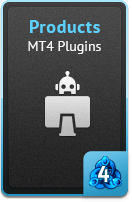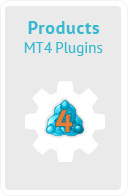
UserColorMgr
ID 202
Category: Products - MT4 Plugins
Version: 1.0.6.7
Release date: 2016-02-16
Developer: ITTrendex, LLC
MetaTrader 4 plugin for changing account colors depending on the profitability of the account
Description
The plugin for displaying the color of accounts depending on the outcome of the trade.
Two modes of operation are supported:
- setting the color of the agent account depending on the total volume of transactions closed by referrals for the previous month (ACBRV)
- setting the color of the trading account, depending on the ratio of profit on closed deals to the amount of balance transactions (deposits and withdrawals) for all time (RCBPR).
In the ACBRV mode, the colors are set at the beginning of each month (according to the trading time); in RCBPR mode - after closing of trade transactions, as well as after balance operations.
The ratio of profit on closed deals to the amount of account's balance transactions in the RCBPR mode is considered to be zero if at least one of these quantities is negative.
Example:
There is an 'A' account with a deposit of $ 100. As a result of profitable trade it has $300. Thus, the expected revenue when closing positions will be equal to 200%. If you want to mark all accounts in red, where the floating profit is 200% or more of the deposit amount, you need to set the following settings:
RefClrByProfRat_0.0 = 000000
RefClrByProfRat_2.0 = 0000FF
In this case, with a floating profit> = 200% of the deposit, the account will be red. If the profit falls below 200%, then the account is painted black.
ACBRV mode settings:
AgClrByRefVol_* – map of the correspondence of colors to the ranges of the total volume of transactions closed by referrals for the last month (in centilot), at the lower border of the range. The color is specified in hexadecimal format RRGGBB.
| Data type: | string |
| Default value: | (setting should be added manually) |
| Value example: | 0000FF |
Filter_ACBRV_Group – filter by group of agency account.
| Data type: | string |
| Default value: | (any group) |
| Value example: | GROUP1,USD-* |
Filter_ACBRV_Color – including filters by the color of the agency account. The color is specified in hexadecimal format RRGGBB.
| Data type: | string |
| Default value: | (all colors are allowed) |
| Value example: | 0000FF |
FilterSkip_ACBRV_Color – excluding filters by the color of the agency account. The color is specified in hexadecimal format RRGGBB.
| Data type: | string |
| Default value: | (empty value) |
| Value example: | 0000FF,00FFFF |
RCBPR mode settings:
Filter_RCBPR_Group – filter by group of trading account.
| Data type: | string |
| Default value: | (any group) |
| Value example: | GROUP1,USD-* |
Filter_RCBPR_Color – including filters by the color of the trading account. The color is specified in hexadecimal format RRGGBB.
| Data type: | string |
| Default value: | (all colors are allowed) |
| Value example: | 0000FF |
FilterSkip_RCBPR_Color – excluding filters by the color of the trading account. The color is specified in hexadecimal format RRGGBB.
| Data type: | string |
| Default value: | (empty value) |
| Value example: | 0000FF,00FFFF |
RefClrByProfRat_* – a map of the correspondence of colors to the ranges of the ratio of profit on closed deals to the amount of balance transactions (deposits and deductions) for the entire time, at the lower boundary of the range. Example: RefClrByProfRat_3.0 = 0000FF (profit is 3 times more deposit taking into account the conclusions).
| Data type: | string |
| Default value: | (setting should be added manually) |
| Value example: | 0000FF |
Used components:
MetaTrader 4 Server API, MetaTrader 4 Server, OS Windows
After a purchase, you will receive:
Compiled plugin with configuration file without source codes.
If you are interested in this product, feel free to order a DEMO version! Within a short time all the information about the product will be sent to your Email.
Free period 2 weeks without limits in functionality and other limits. For the demo you need to pass the registration!